Select a single response from a list of mutually exclusive choices. These questions
use either option
buttons or drop-down menus to list the available choices. 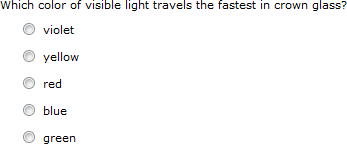
![]()
True/false and yes/no questions are specific cases of multiple-choice questions. Consider allowing only 1 submission if you don't want your students to answer by trial and error.
Note Many multiple choice questions display a graph or image for
each choice. Clicking any part of the choice—including a graph
or image—selects it. Before submitting your answer, make sure
the correct choice is selected.
Was this helpful?
Thank you for your feedback.