The NumberLine tool is a palette for students to input solutions to exercises that require the use of a number line. There are two modes: one is used to locate points, graph intervals, and graph inequalities on a number line; the other to indicate point positions on a number line graph.
Example NumberLine Question
|
QID |
|
|---|---|
|
Name |
|
|
Mode |
|
|
Question |
|
|
Answer |
|
|
Displayed to Students |
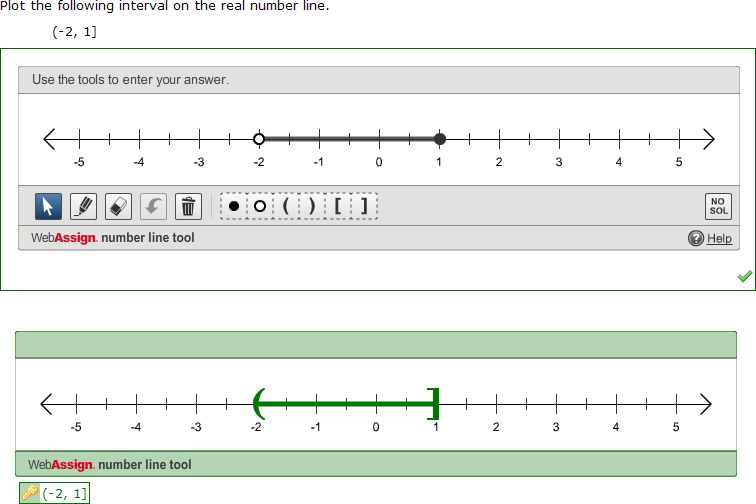
|
Was this helpful?
Thank you for your feedback.
 is displayed at the bottom of the question next to the numerical portion of the
answer key. The students will not see the correct answer marked with the key icon
unless they
are viewing the key.
is displayed at the bottom of the question next to the numerical portion of the
answer key. The students will not see the correct answer marked with the key icon
unless they
are viewing the key.