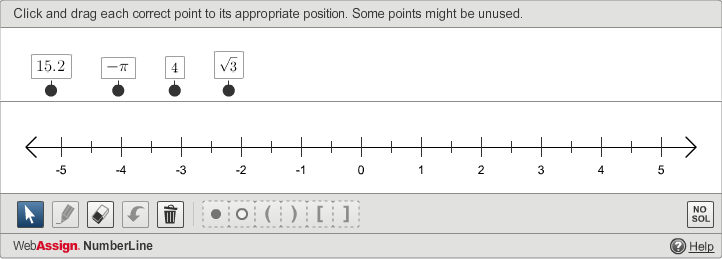There are two types of number line questions that use the NumberLine tool: one in which students locate points and graph intervals and inequalities on a real number line graph, referred to as default mode, and another, referred to as points mode, where students indicate point positions on a number line graph.
Default Mode
The NumberLine tool in this mode includes a formatted display area in the middle and a row of buttons at the bottom. The first five buttons are tool buttons. The next six are graphing symbols.
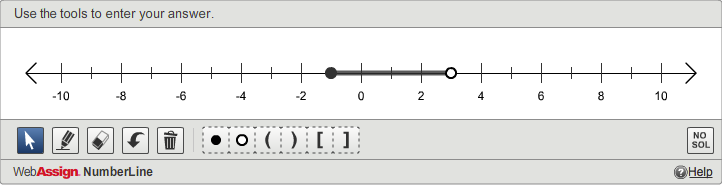
Students use the tools to manipulate symbols on the number line graph to solve the exercise. Note that students can use either the open and closed circles or the parentheses and brackets to answer questions; when WebAssign scores their response, no distinction is made about which kind of notation was used so long as it is equivalent to the answer key.
You can drag symbols from the graphing symbols palette onto the number line graph. Note that you cannot completely overlap a symbol with another symbol.
Upon placing a symbol, the symbol style drawer opens above the symbol. Students can use the symbol style drawer to change the type of symbol that is displayed.
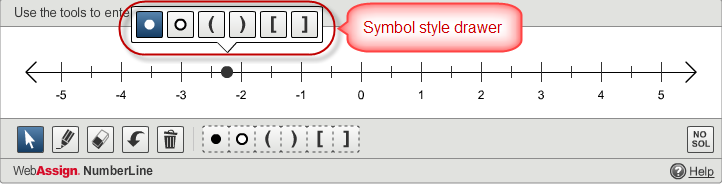
Below is an example of what this mode looks like in an exercise within WebAssign.
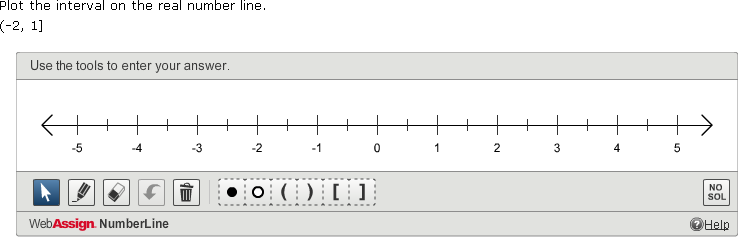
Points Mode
The NumberLine tool in points mode includes a set of points at the top, a formatted display area in the middle, and a row of tool buttons at the bottom.
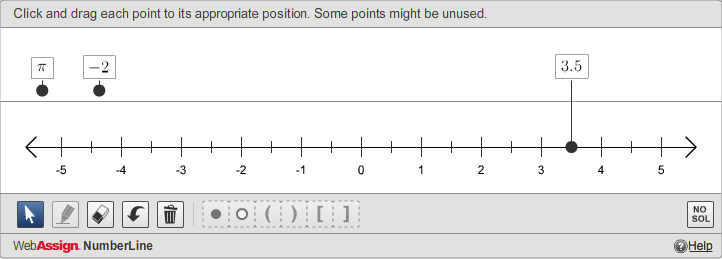
The student drags the points from above the number line graph to the correct place on the number line graph to solve the exercise. Note that you cannot completely overlap two points.
Below is an example of what this mode looks like in an exercise within WebAssign.