When you log on to WebAssign, you might see a memo that displays near the top of every page that contains information from WebAssign administrators.
Memos provide information that might be of interest to you, such as new features, scheduled system maintenance, or upcoming events. These memos might be displayed in different colors.
These memos only display to faculty. Your students do not see them.
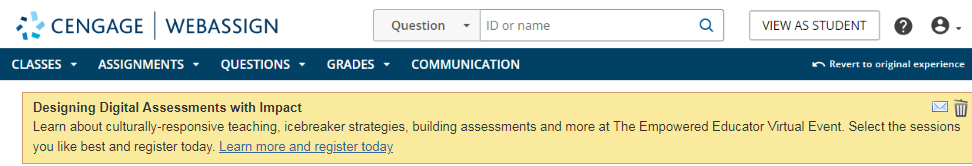
You can delete these memos, or you can send them to your email so they are available to you for reference. In both cases, the memo is removed from all of your WebAssign pages so you no longer see it.
- To send a memo to your email, click
 .
. - To delete a memo, click
 .
.
Was this helpful?
Thank you for your feedback.