You can create chemPad questions to let your students enter chemical notation that includes correctly formatted subscripts, superscripts, and reaction arrows.
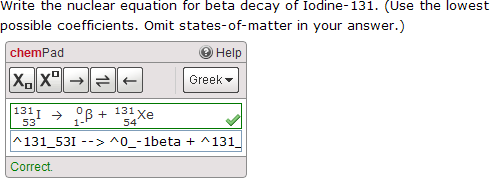
The chemPad tool also provides chemically aware hints when your students submit incorrect responses, for example, to let your students know that they have an unbalanced equation.
Enabling the chemPad tool when you are writing a question is simple — you set $PAD='chem' in Answer. But creating effective chemPad questions also involves specifying how your students'
responses should be parsed, in order to:
- restrict or allow different kinds of chemically equivalent notation, for example, elements in a formula listed in non-standard order
- accurately score correct and incorrect student responses
- provide meaningful hints when your students enter incorrect responses
To do this, you must set the $CHEM variable to specify one or more parsing methods as described in the following topics.