By default, the answer choices for multiple-select questions are listed in random order.
You can force the choices to be displayed in a specific order by setting the $ORDERED variable to indicate the numbers of the correct choices and entering the answer choices
in the sequence in which they should be displayed. You do not use the <INCORRECT> tag when displaying multiple-select choices using this method.
Example Ordered Multiple-Select Question
The following table summarizes an actual question.
|
QID |
|
|---|---|
|
Name |
|
|
Mode |
|
|
Question |
|
|
Answer |
|
|
Display to Students |
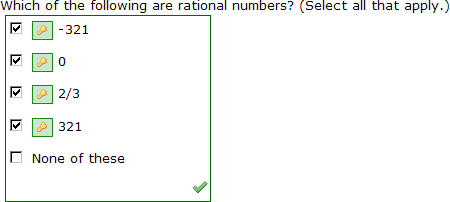
|