The Personal Study Plan® Chapter Summary page displays individual students' scores on a specific chapter or section of the Personal Study Plan.
To open the Chapter Summary page, click a progress bar in the Average Score column of the Personal Study Plan tab in the My Classes page. This page is available only when the Personal Study Plan is enabled for a class with a textbook that includes a Personal Study Plan.
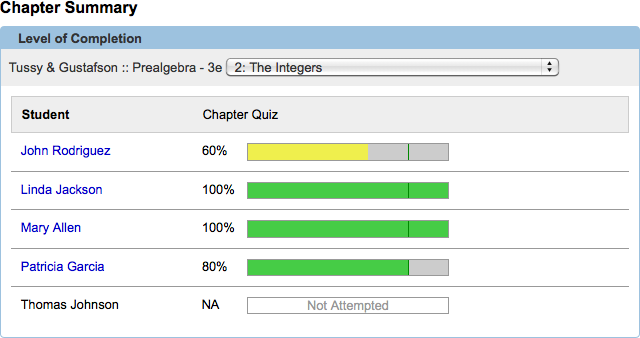
| Item | Description |
|---|---|
| Textbook name and chapter/section selection | Displays the textbook for the Personal Study
Plan and identifies the chapter or
section for which student scores are shown.
To view scores for a different chapter or section, select it in the drop-down list. |
| Student | This column lists students in your class. Instructors enrolled in the class as
students are not shown.
To view a student's last responses, click the student's name. This link is available only when a student has completed either the practice quiz or chapter quiz. |
| Chapter Quiz or Practice Quiz | This column displays your students' scores for the selected chapter or practice
quiz.
Note Chapter quiz scores
reflect each student's last attempt on the chapter quiz.
Practice quiz scores reflect each student's last
attempt to answer Personal Study
Plan questions for the selected section
on either the chapter quiz or the practice quiz.
The progress bar changes color depending on how the score compares to the mastery level set for the Personal Study Plan.
|
no responsefor every question. This occurs when the student's last attempt to answer questions for the section was on the chapter quiz and not the practice quiz.
If the student's responses for the practice quiz do not correspond with the displayed score, view responses for the chapter quiz instead.