When you create chemPad questions that are answered with a reaction expression, your students can enter the order of compounds (with their coefficients) differently from the answer key in either the reactants or the products. For example, O2 + CH4 → CO2 + H2O is considered equivalent to CH4 + O2 → H2O + CO2. Your students can also enter solvate dot notation if needed.
You can choose whether to allow alternative reaction arrows in your students' responses. You can require your students to use the reaction arrow specified in your answer key, allow them to use any reaction arrow, allow either an equilibrium arrow or a right arrow, or allow either an equilibrium arrow or a left arrow.
Example chemPad Question (Reaction)
The following table summarizes an actual question.
|
QID |
|
|---|---|
|
Name |
|
|
Mode |
|
|
Question |
|
|
Answer |
|
|
Display to Students |
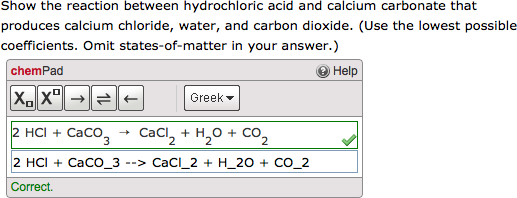
|
Example chemPad Question (Reaction)
The following table summarizes an actual question.
|
QID |
|
|---|---|
|
Name |
|
|
Mode |
|
|
Question |
|
|
Answer |
|
|
Display to Students |
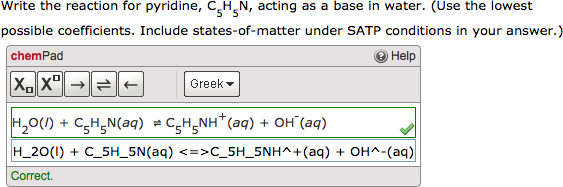
|
Example chemPad Question (Nuclear Equation)
The following table summarizes an actual question.
|
QID |
|
|---|---|
|
Name |
|
|
Mode |
|
|
Question |
|
|
Answer |
|
|
Display to Students |
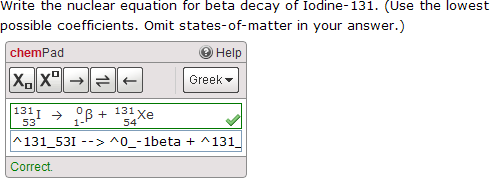
|