The Schedule panel lists the weeks in your term and the assignments scheduled for the selected week.
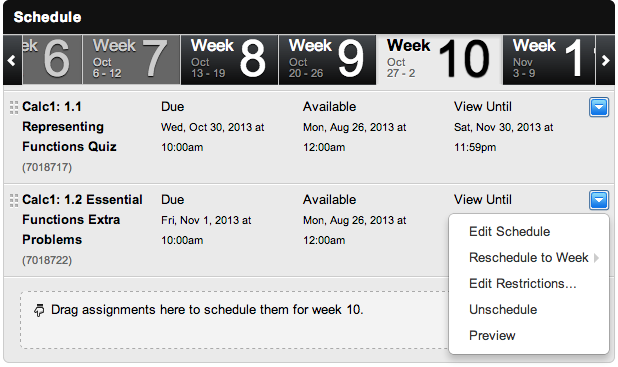
Weeks Tabs
Each week from the start to the end of the current section is listed as a tab at the top of the Schedule panel.
- Click a week to see the assignments scheduled for that week.
- Drag an assignment to a week to schedule it for that week.
- Drag an assignment to the Assignments list to unschedule it.
Weeks that occur in the past are displayed with muted colors. You can't schedule assignments in the past.
Scheduled Assignments for Selected Week
Each assignment scheduled for the selected week is listed.
- Double-click an assignment to edit its schedule for the current week.
- Drag an assignment to a different week to reschedule it to that week.
- Click the Actions menu
 beside an assignment to:
beside an assignment to:
- edit its schedule for the current week
- reschedule it to a different week
- edit restrictions such as group work, security restrictions, or time limits
- unschedule it
- preview it
Was this helpful?
Thank you for your feedback.