You can use folders to access and organize all of your assignments, questions, images, and files.
You can think of folders as your own WebAssign filing system. Your students never see your folder names.
For example, you might decide to organize your information by course as shown in the following figure.
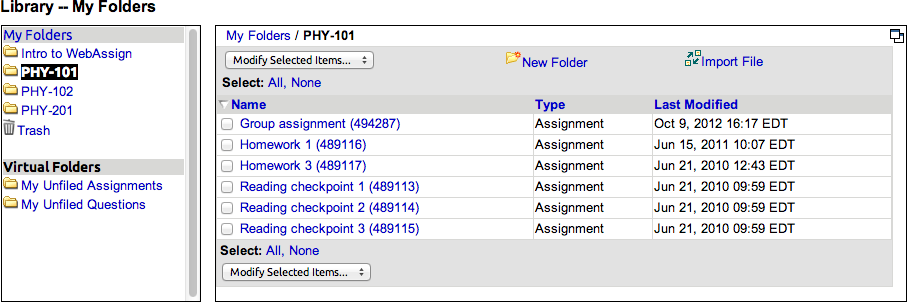
Unfiled Assignments and Questions
By default, new assignments and questions you create are automatically added to the My Unfiled Assignments and My Unfiled Questions virtual folders.
You can move your assignments and questions from these virtual folders into your own folders. After you move an assignment or a question into a folder or into the trash, it is no longer displayed in the corresponding Unfiled folder.
Trash
The Trash folder contains items that you have deleted or moved to the trash.
Referencing Images and Files
When you upload an image or other file to WebAssign, the file is tracked using a unique ID number that does not change when you move the file to a different folder. This way, you can rename or reorganize your files without affecting assignments or questions that use the files.