You can use the WebAssign pick() function to randomly select an index value in order to use corresponding randomized values from two or more lists, for example, an element and its atomic number.
Ensure that the number of items in each list is the same.
This procedure describes a recommended way to select matching items from two or more lists. This can be accomplished in several ways, but the method described here is less prone to error than some other approaches.
<EQN> or <eqn> tag.Example Question Selecting Atomic Symbols and Element Names
The following table summarizes an actual question.
|
QID |
|
|---|---|
|
Name |
|
|
Mode |
|
|
Question |
|
|
Answer |
|
|
Display to Students |
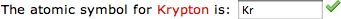
|
Example Question Selecting Number Set Names and Definitions
The following table summarizes an actual question.
|
QID |
|
|---|---|
|
Name |
|
|
Mode |
|
|
Question |
|
|
Answer |
|
|
Display to Students |
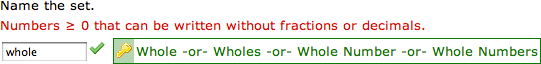
|