You can set the tolerance for your numerical questions as a numerical value by adding
{tab} and the tolerance value after the answer.
Important
- In most cases, the default tolerances used in WebAssign (±2% or ±1 at the last significant digit) or specified in the code for a textbook question result in accurate scoring and should not be changed.
- If you change the tolerance, your students' answers might not be scored accurately.
- Do not set the tolerance to 0; this often results in some correct answers being marked incorrect. Instead, use a very small tolerance such as ±0.01%.
- If a question is not grading correctly, do not override the tolerance to accept a wider range of student answers. Instead, report the question error so that it can be fixed.
The default tolerance for numerical questions depends on the type of question.
| If the Numerical Question: | Its Default Tolerance Is: |
|---|---|
| Requires a fractional answer | 0 |
| Checks significant figures or decimal places | ±1 at the last digit |
| Does not otherwise set the tolerance | ±2% of the answer key |
Note Tolerances set in the question are ignored if different tolerance values are set
for the sections or assignments for which the question is scheduled.
In Answer, type the following code immediately after the
correct numerical answer:
{tab} toleranceFor example, to specify an answer of 56 and accept answers between 55.97
and 56.03, type 56 {tab} 0.03.
Note
To add the
{tab} operator, either type the characters
{tab} or click
Add tab.You cannot
enter {tab} by pressing the
Tab
key.
To specify the tolerance as a percentage of a non-randomized answer, manually calculate the tolerance by multiplying the answer by the percentage tolerance you want to use.
Example Numerical Question With Specified Tolerance
The following table summarizes an actual question.
|
QID |
|
|---|---|
|
Name |
|
|
Mode |
|
|
Question |
|
|
Answer |
|
|
Display to Students |
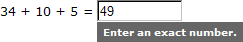
|
Was this helpful?
Thank you for your feedback.