Make a histogram using Mathematica® syntax. 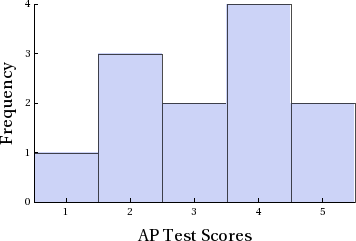
Graphing a Histogram
The following table summarizes an actual question.
|
QID |
|
|---|---|
|
Name |
|
|
Mode |
|
|
Question |
|
|
Answer |
|
|
Display to Students |
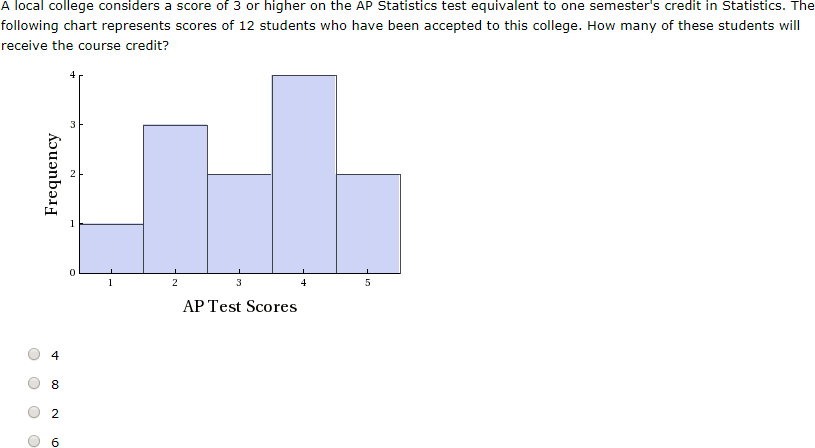
|
Was this helpful?
Thank you for your feedback.