If you already created the WebAssign course you want to integrate with Brightspace® — and no students are enrolled — integrate your existing course.
The following steps for an LTI 1.0 integration. For LTI Advantage instructions, see Brightspace LTI Advantage.
- Open your Brightspace course.
-
Open the Course Builder tool.
In the Content tab, click Related Tools > Course Builder.
-
If you have not already done so, create a module in your course.
-
Drag
 from Build Outline to
the course outline.
from Build Outline to
the course outline.
Alternatively, click
 and
select the module location.
and
select the module location. - Enter a name for your module, such as WebAssign.
- Optional: Enter a note for your students.
- Optional: If the WebAssign component of your course has a different start or end date from your course in Brightspace, enter those dates in Restrictions.
- Click Create.
-
Drag
-
Drag
 from Add Content to your
module.
from Add Content to your
module.
Alternatively, click
 and
select your module.
and
select your module. - If prompted, sign in to your Cengage instructor account to link your Brightspace and Cengage accounts.
- On the Integrate with Cengage page, click Select Platform.
-
On the Select Title page, select the textbook or product to use in your class.
- To search the available content, type a search term.
- To see only WebAssign results, click Platform and select WebAssign.
- To filter the list by license type, click License Type and select Student Purchase Required or Inclusive Access.
- Select a product.
- Click Continue.
Note If you don't see your content, contact your Cengage representative. If needed, see cengage.com/repfinder/ https://www.cengage.com/repfinder/postSecondaryEdFacultyCanada/ https://www.cengageasia.com/Contact-Us http://www.cengage.co.in/Rep_Locator https://www.cengage.co.uk/education/contact-us-2/ https://au.cengage.com/repfinder/ https://latinoamerica.cengage.com/contacto/ (Latin America) or https://www.cengage.com.br/contato/ (Brazil). -
On the License Type page, select the payment method applicable to your class.
Very often, only one license type is available.
- Click Continue.
-
On the Course Option page, select Link to a course that was already created.
Your unlinked courses with no student enrollments for the selected title are listed.
- Select the course you want to link.
- Click Continue.
-
Create a course link or select learning activities to link from Brightspace.
To create direct links to learning activities:
You can also create a course link with this option.
- Click Select Content.
-
Select activities to include in your class.
Note
Selecting a group of activities does not select all activities in the group. You must select each activity individually.
Expand or collapse the course outline if needed.
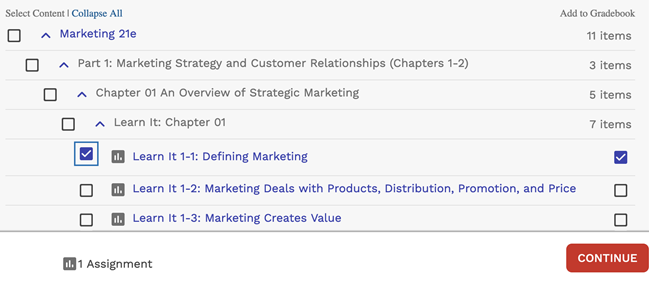
Graded activities that have already been added are marked
 . To avoid
duplicate activity links and gradebook columns, do not import the same activity
twice.
. To avoid
duplicate activity links and gradebook columns, do not import the same activity
twice.Due dates set in your WebAssign course are synced to Brightspace. If your school uses a Brightspace Partner integration, available dates are also synced to Brightspace.
Date changes in your WebAssign course overwrite dates set in your Brightspace course. For consistency, make sure your WebAssign and Brightspace courses are set to the same time zone.
-
If needed, change gradebook syncing for specific activities.
By default, when you include a graded activity it is added to the Brightspace gradebook.
To remove an activity from the gradebook, clear Add to Gradebook.
To sync an activity to the gradebook without creating an activity link, first select Add to Gradebook and then clear the Add to Course checkbox on the left.
To create a course link only:
- Click Add Course Link.
- Click the Content tab.
-
Click the link to your WebAssign course and verify
that it's set up how you want.
If prompted, read and accept the service agreement.