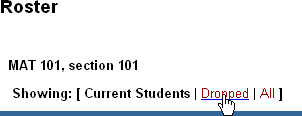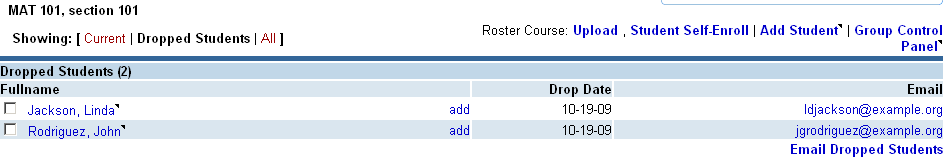You can view students you dropped from your roster on the Roster page for the course. Students that were transferred from one section to another section of a course are also displayed on the dropped roster for the section they were transferred out of.
Note If you manage your K–12 course through
NGLSync, this feature is available in NGLSync and disabled in your WebAssign course.