After setting up your WebAssign course, create links from Google Classroom to activities or other content in WebAssign.
Before adding links to WebAssign activities, make sure your WebAssign course is set up the way you want it.
- Add and organize the assigned activities and course materials for your WebAssign course.
- Configure assignment settings such as grading, attempts, feedback, time limits, due dates, point values, and grade categories.
Links created in this way are sometimes called deep links because they are not just web links but allow data to be exchanged between Google Classroom and WebAssign.
This task is different depending on if your school uses the paid or free version of Google Classroom.
- If your assignment has Add-ons, your school uses the paid version.
- If your assignment does not have Add-ons, your school uses the free version.
The paid Google Classroom version adds links to Google Classroom assignments, while the free version adds links directly to the Classwork tab.
If needed, you can reorganize the links in Google Classroom.
Paid Google Classroom with add-ons
This integration method imports one link at a time. To import multiple links at once, follow the instructions for the free version of Google Classroom.
 Cengage Classroom
Cengage Classroom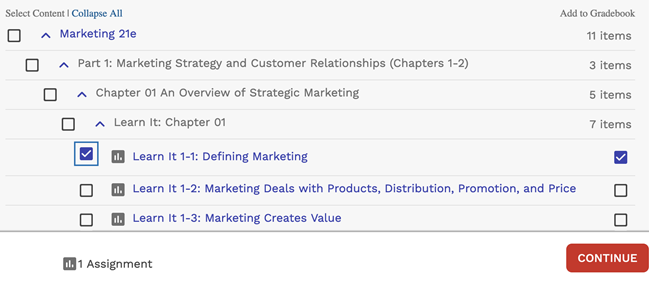

 Cengage
Cengage