You can show or hide the symbolic formatting
help icon 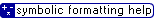 in your assignments.
in your assignments.
By default, this icon is shown for Symbolic mode questions that require entry of mathematical notation without using the mathPad, calcPad, or physPad tools. The icon links to a student help topic about entering mathematical notation for these questions.
You can change these settings for your classes or for your assignments. Your assignment settings override your class settings.