Momentum and Uniformly Accelerated Motion – Procedure
Equipment
- Track
- Fan cart
- Motion sensor
- PASCO 850 Universal® Interface
Procedure
The Techniques section details the equipment that will be used, as well as how to do various tasks you will need for the lab. The Experiment - Motion with a Constant Force section gives instructions for the experiment itself.
Techniques
Motion Sensor
Download the Capstone file for Uniformly Accelerated Motion. You should see two graphs, position vs. time and velocity vs. time, as shown in Fig. 1.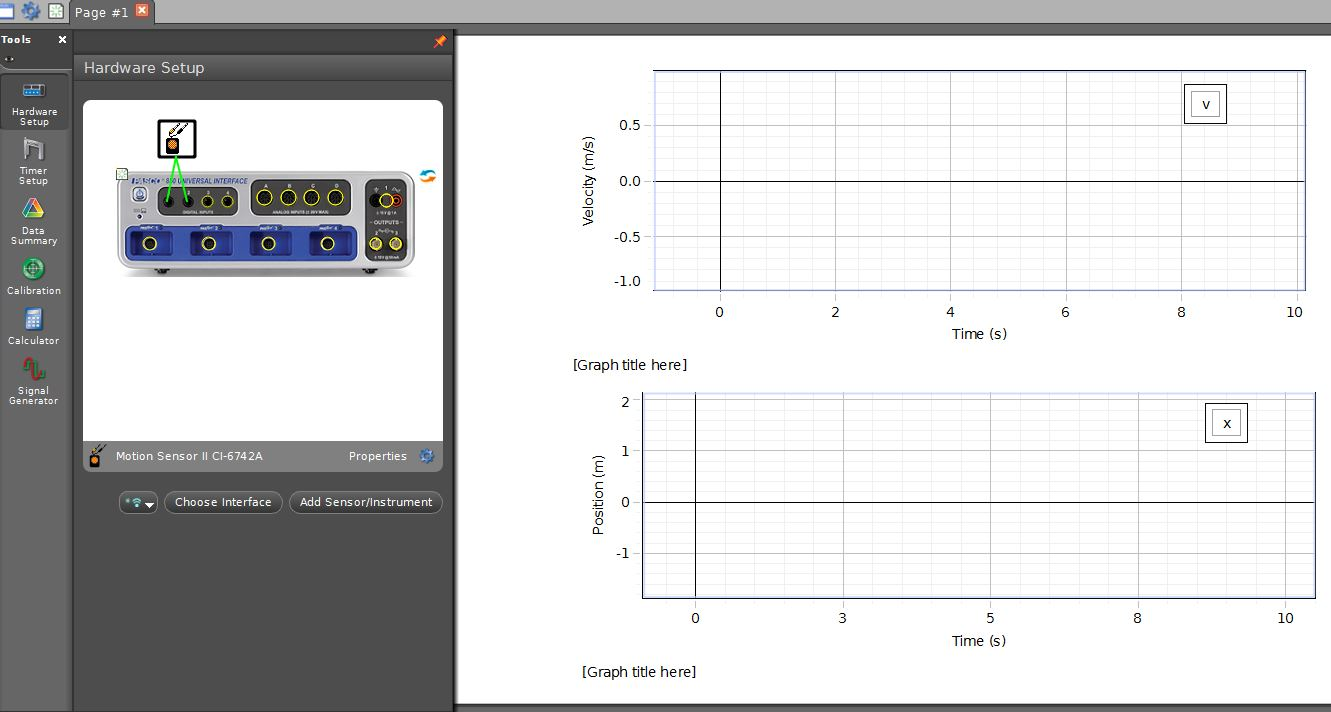
Figure 1
-
•Place the sensor at the end of the track and the cart about a foot away.
-
•Click START to start recording. You should hear a ticking noise from the sensor.
-
•Slowly move the cart away from the sensor, then back toward it.
-
•Click STOP to stop recording.
-
•You can clear graphs by selecting "Clear Last Run."
1
What location is considered to be the origin?
2
In which direction (relative to the motion sensor) is the positive x-axis?
3
For positive vx, should you move the cart toward or away from the sensor?
4
What do you have to do to make the graph of x vs. t a horizontal line?
5
What do you have to do to make the graph of vx vs. t a horizontal line?
How to Save a Graph
You will need to upload some of your graphs into WebAssign for grading. The process is a little complicated.1
Click on the graph you want to upload.
2
Right click on the blue border around the graph.
3
Choose "Copy."
4
Open Paint.
5
Paste graph into Paint, select "Save As..." and change the file type to a .jpg file. This can be uploaded into WebAssign.
Experiment – Motion with a Constant Force
Caution:
Do not let the fan cart fall off the table or hit the motion detector!
Do not let the fan cart fall off the table or hit the motion detector!
Increasing Speed
When the fan is turned on, the air exerts a nearly constant force on the fan cart.1
Find the initial conditions such that when the fan is turned on, and the cart is released from rest, the x-component of the cart's velocity is negative and decreasing. (Note that a decreasing, negative velocity component represents an increasing speed, since the magnitude is increasing.)
2
Save your x vs. t and vx vs. t graphs. Upload them to WebAssign.
3
Record the initial conditions (position, direction of motion, direction of force by air on fan cart)
required to produce these graphs.
4
Record Δpx
for a one-second interval.
5
Record Δpx
for a two-second interval.
6
Record the net force acting on the fan cart during each of these intervals.
Force Opposite to Initial Velocity
1
Orient the cart so that the force of the air on the fan cart is in the −x-direction.
Turn on the fan, start the sensor, then give the cart a shove in the +x-direction.
2
Save your x
vs. t
and vx
vs. t
graphs. Upload them to WebAssign.
3
Record the initial conditions required to produce these graphs.
4
Record Δpx
for a one-second interval while the cart is moving in the +x-direction.
Make sure your sign is correct.
5
Record Δpx
for a one-second interval while the cart is moving in the −x-direction.
Make sure your sign is correct.
6
Record the net force acting on the fan cart during each of these intervals.
Analysis
1
Assuming the force on the fan cart due to the air is constant, should Δpx
over a one-second interval be the same for the cart heading in the +x
and −x-directions?
Why or why not? Clearly explain your reasoning about this.
2
Now look at your data. Is Δpx
over a one-second interval the same for both the +x
and −x-directions?
If not, are there any other forces that could account for this? Clearly explain your reasoning.
3
Explain your observations for Increasing Speed and for Force Opposite to Initial Velocity in terms of the Momentum Principle or Newton's 2nd Law.

