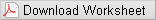Module 4 – Density – Instructions
Caution:
Before you start this experiment, understand that you are expected to follow directions EXPLICITLY! Take your time and read the directions for each step and for each part of the experiment. You will be required to enter data in a particular format in each table of the Worksheet. You will also be required to enter data in WebAssign in a particular format.
For a printer-friendly version of these instructions, click the Print button in the upper-right corner of this page.
Before you start this experiment, understand that you are expected to follow directions EXPLICITLY! Take your time and read the directions for each step and for each part of the experiment. You will be required to enter data in a particular format in each table of the Worksheet. You will also be required to enter data in WebAssign in a particular format.
For a printer-friendly version of these instructions, click the Print button in the upper-right corner of this page.
Introduction
1
In this experiment, you will measure the mass density, D, of several objects. Knowing the mass, m, and volume, V, of an object enables one to calculate the mass density from
2
Volume can be measured by how many liters (L) or milliliters (mL) of water are displaced when an object is dropped into any measured container of water.
-
aAn object with a mass density greater than the mass density of the liquid in which it is placed will sink. An object with a mass density less than the mass density of the liquid in which it is placed will float.
-
bIn the metric system, 1kg/L scales down to 1 g/mL, which is equal to 1 g/cm3. In other words, if you should find the mass density of an object to be 2.7 g/mL, you could also say the mass density is 2.7 g/cm3 (or 2.7 kg/L).
Learning Outcomes (from Syllabus)
-
•Solve a variety of basic problems in particle kinematics (uniform motion and accelerated motion including "free fall"), dynamics using Newton's Laws of Motion and the conservation laws of energy and momentum (e.g. collisions), fluid mechanics (including Archimedes' and Bernoulli's Principles), thermodynamics, wave motion, basic electricity (Coulomb's and Ohm's Laws), and radioactive decay.
-
•Interpret the results of simple experiments and demonstrations of physical principles.
Experiment Simulation
Watch this Experiment Simulation to conduct the experiment according to the instructions below. Follow the instructions explicitly. Note: Flash Player is required to run this simulation. You may be required to enable Flash Player in your browser settings.Worksheet
Please print the worksheet for this experiment. You will need this sheet to record your data.Mass Density (Will It Sink or Float?)
Step 1: Set-up
Open the Experiment Simulation. Enable Flash Player (or allow your browser to enable Flash Player). In the Blocks area in the upper right corner, select the Mystery radio button. Five colored blocks appear, labeled A through E. The scale is on the far left. The scale is automatically converting the weight due to gravity to a mass value, thus the readout is in kg. Note that the pool reading sits at 100.00 L of water.Step 2
a
Move Block A over and place it on the scale. On you worksheet, record this mass to two decimal places (e.g., 4.00 or 6.37 or 0.01) in Table 1.
b
Measure the volume of Block A by placing it in the pool and see how the volume of the pool increases. The readout on the side of the pool will indicate the total volume in the pool. Record the change in volume to two decimal places (e.g., 4.00 or 6.37 or 0.01) in Table 1.
Note: For blocks that float, use the cursor to select and drag the block below the surface of the water. While the block is entirely submerged, read and record the change in volume to two decimal places.
c
Calculate the mass density, recording the value accurate to two decimal places (e.g., 1.356 would be entered 1.36) in the Mass Density column in Table 1.
d
Enter Float or Sink in the column in Table 1 to indicate whether the block sank or floated.
e
Compare the mass density of the object to the mass density of water (1.0 kg/L). If predicting whether or not it would float, would you have been correct?
f
Repeat Steps 2a–2f for each of the blocks listed in Table 1.
Step 3
Select Show Table from the right side of the simulation. Compare your calculated densities with those in the table and match your block materials to the appropriate densities, as listed. (This is for information only.)Step 4
a
Record your final mass density values in Table 2. Compare your values to that of ethyl alcohol, 0.8 kg/L.
b
Predict if each of the blocks would float or sink. Record your predictions in Table 2.
Step 5
a
Record your final mass density values in Table 3. Compare your values to that of glycerin, 1.3 kg/L.
b
Predict if each of the blocks would float or sink. Record your predictions in Table 3.