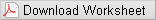Module 2 – Newton's Second Law – Instructions
Introduction
1
Newton's Second Law states that a force is necessary to produce acceleration. This law is frequently written as an equation where the net force (Fnet) is equal to the product of the mass × acceleration:
2
Throughout this experiment, the hanging mass is the mass that produces the net force that accelerates the entire system, which consists of the cart and the hanging mass.
Learning Outcomes (from Syllabus)
-
•Solve a variety of basic problems in particle kinematics (uniform motion and accelerated motion, including "free fall"), dynamics using Newton's Laws of Motion and the conservation laws of energy and momentum (e.g., collisions), fluid mechanics (including Archimedes' and Bernoulli's Principles), thermodynamics, wave motion, basic electricity (Coulomb's and Ohm's Laws), and radioactive decay.
-
•Interpret the results of simple experiments and demonstrations of physical principles.
Experiment Simulation
Use this Experiment Simulation to conduct the experiment according to the instructions below. Follow the instructions explicitly.Worksheet
Please print the worksheet for this experiment. You will need this sheet to record your data.NEWTON'S SECOND LAW
Step 1: Set-up
s is the variable used for displacement in the simulation.a
Cart mass (M) = 100 g
b
Hanging mass (m) = 1.0 g
c
Coefficient of friction = 0.000
d
Distance (s) = 0.100 m (Adjust the distance by dragging the light barrier (LB) with your mouse. Watch the distance, s, change as you move the barrier to the correct value.)
Step 2
Run the simulation and obtain data.a
Click Start. Allow the simulation to run until it stops.
b
Record the time (t) in Table 1.
c
Click Record Data. (Do not click Reset.)
d
Drag LB to a distance of 0.200 m.
e
Click Start. (Do not click Reset.)
f
Enter the time (t) in Table 1.
g
Repeat the process, changing the LB distance each time, until you have 10 measurements and Table 1 is filled.
Step 3
Change the cart mass as indicated in Table 2 and rerun the simulation. Note: You must hit "Enter" after changing a value in the simulation.a
Click Reset.
b
Set the cart mass (M) to 250 g and hit Enter to register the value.
c
Drag LB to a distance of 0.100 m.
d
Repeat all parts of Step 2, recording these time values in Table 2.
Step 4
Change the cart mass and the hanging mass as indicated in Table 3 and rerun the simulation.a
Click Reset.
b
Set the cart mass (M) to 100 g and hit Enter to register the value.
c
Set the hanging mass (m) to 4.0 g and hit Enter to register the value.
d
Drag LB to a distance of 0.100 m.
e
Repeat all parts of Step 2, recording these time values in Table 3.
Step 5
Answer the following questions on your worksheet.a
If you increase the mass of the cart, while leaving the hanging mass unchanged, does the acceleration of the system increase, decrease, or stay the same?
b
If you increase the mass of the hanging weight, while leaving the mass of the
cart unchanged, does the acceleration of the system increase, decrease, or stay the same?
Step 6: Free Falling Object
Change the cart mass to zero to allow the hanging mass to simulate a free falling object.a
Click Reset.
b
Set the cart mass (M) to 0 g and hit Enter to register the value.
c
Set the hanging mass (m) to 1.0 g and hit Enter to register the value.
d
Drag LB to a distance of 1.00 m.
e
Click Start. Allow the simulation to run until it stops.
f
Note the acceleration (9.81 m/s2).
g
Run the simulation with different hanging masses and with the LB at different positions. Answer the following questions on your worksheet: Is there any change to the acceleration? Is there any difference in the times at the same LB position?