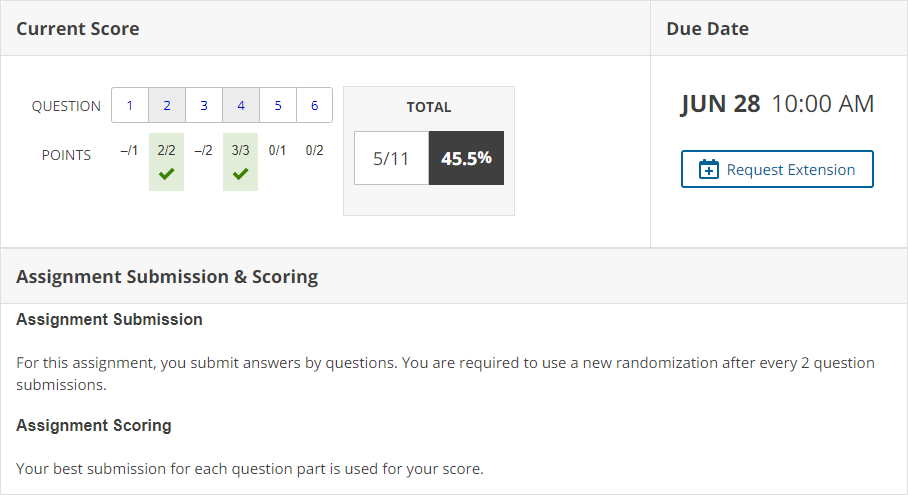You must submit your answers to assignment questions to receive credit. How you submit answers depends on the Assignment Submission rule displayed at the top of your assignment.
- Your answers are automatically saved.
- Your answers are not automatically submitted for untimed assignments.
- If you are working on a timed assignment and run out of time, your answers are submitted for you.
- You can't use the Enter key to submit answers.
- Depending on how your instructor set up the assignment, you can often submit answers more than once before the assignment due date. This gives you an opportunity to submit different answers to questions that you answered incorrectly the first time.
- Each time you submit answers to WebAssign, you use a submission. After you use all of your allowed submissions, you can't change your answers, even if the assignment due date has not passed.
- While due dates display in your local time, they are determined by the clock of the WebAssign server, not by the clock on your computer. You can't submit work after the assignment due date, regardless of the time displayed on your computer.
Tip
- Don't wait until the last minute to submit your answers.
- Some questions award bonus or penalty points based on when you submit your answers
or how many
submissions you use.
You might receive fewer points if you change a correct answer, submit it, and then submit your original answer again. This applies even when
best
grading is used.