The new instructor menu bar is now shown by default. If you prefer the old navigation, you can opt out.
The instructor menu bar has been redesigned for a better user experience. Based on instructor feedback, the most-used features are now easier to find.
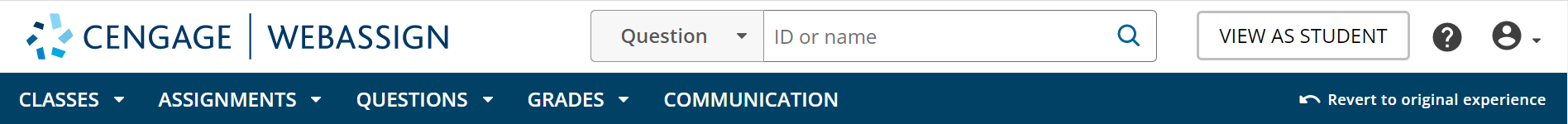
New Experience
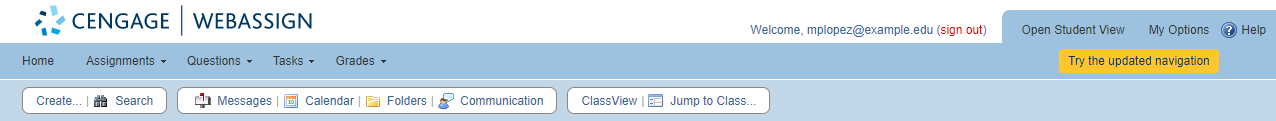
Original Experience
- A Classes menu to navigate between classes.
- A user menu
 with access to your Cengage
dashboard, WebAssign options, and calendar.
with access to your Cengage
dashboard, WebAssign options, and calendar. - Removing the Tasks menu and organizing its features under Classes and Grades.
- Larger text for readability.
- Prominent search bar.
The instructor help information has been updated to give instructions using the new experience. For a complete list of changes, see below:
| Original experience | New experience |
|---|---|
| Sign out | |
| Open Student View | View As Student |
| My Options | |
| Home |
 |
|
Under Class Tools, click Edit Class Settings. |
|
|
Under Class Tools, click Roster. |
|
| Search | 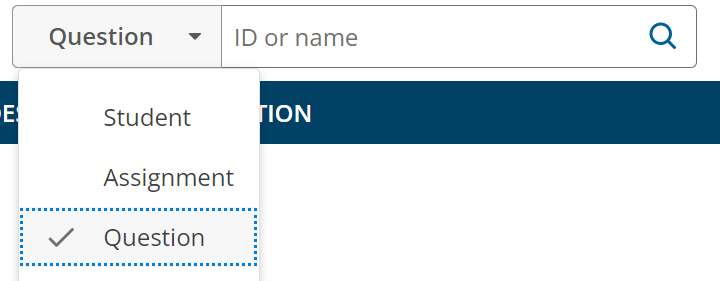 |
| Messages | Communication |
| Calendar | |
| Folders | |
| ClassView | |
| Jump to Class |
If you want to use the original experience, click Revert to original experience.